Here are the steps to backup your blog:
1. Login at Blogger in Draft : http://draft.blogger.com/home. Soon this feature will be out of draft (testing) phase and you will be able to login at Blogger.com to backup your blog.
2. Go to Settings---->Basic----->Blog Tools----->Click Export Blog link.
3. Click the Export Blog button.
4. In popup window click Save.
5. In explorer window you can rename the file and choose location where to save it on disk. It is saved as an XML file.
6. NOTE : You can use this file to restore the blog usng the Import Blog feature. This feature to restore blogs was not available before.
Tuesday
My Blogger Notes
Subscribe to:
Post Comments (Atom)
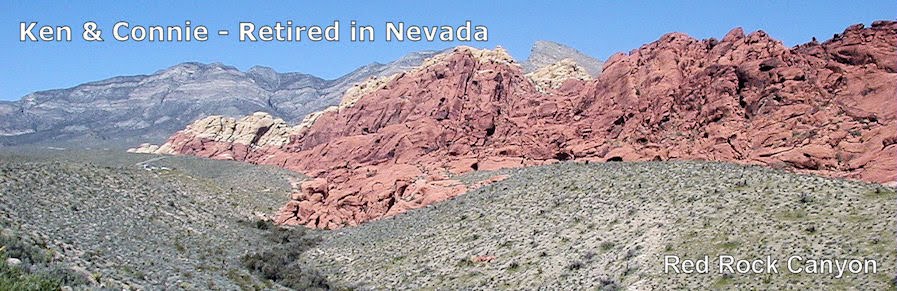
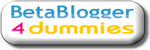

No comments:
Post a Comment