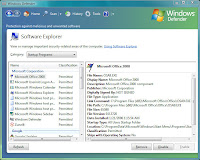
First: Click Start Control Panel Windows Defender
From the Menu Select Tools Software Explorer
View startups using RUN Msconfig [Note: does not show programs started by Policy or Scheduled tasks]
If you can't get a program to stop running at startup you may need to check each of the following. A program can be configured to run at startup by any of the following ways:
Run key (machine) Registry - HKLM\Software\Microsoft\Windows\CurrentVersion\Run (all users)
Run key (User) Registry - HKLM\Software\Microsoft\Windows\CurrentVersion\Run (current user)
Load Value Registry - HKLM\Software\Microsoft\Windows NT\CurrentVersion\Windows (any user)
Run key (machine) Registry - HKLM\Software\Microsoft\Windows\CurrentVersion\Run (all users)
Run key (User) Registry - HKLM\Software\Microsoft\Windows\CurrentVersion\Run (current user)
Load Value Registry - HKLM\Software\Microsoft\Windows NT\CurrentVersion\Windows (any user)
Scheduled Tasks Set up by using the Windows Task Manager
RunOnce and RunOnceEx keys Registry - HKLM\Software\Microsoft\Windows\CurrentVersion\RunOnce
HKLM\Software\Microsoft\Windows\CurrentVersion\RunOnceEx
HKCU\Software\Microsoft\Windows\CurrentVersion\RunOnce
HKCU\Software\Microsoft\Windows\CurrentVersion\RunOnceEx
Group Policy - Set by the Group Policy Console affects all users
Registry - HKLM\Software\Microsoft\Windows\CurrentVersion\Policies\Explorer\Run
Registry - HKCU\Software\Microsoft\Windows\CurrentVersion\Policies\Explorer\Run
LOGON Scripts - Specified in the Group Policy in Computer Configuration\Windows Settings\Scripts (Startup/Shutdown)
Second:
View startups using WinPatrol PLUS which is already loaded as a Startup Program
Right-click the Icon in the System Tray Display Startup Info ...
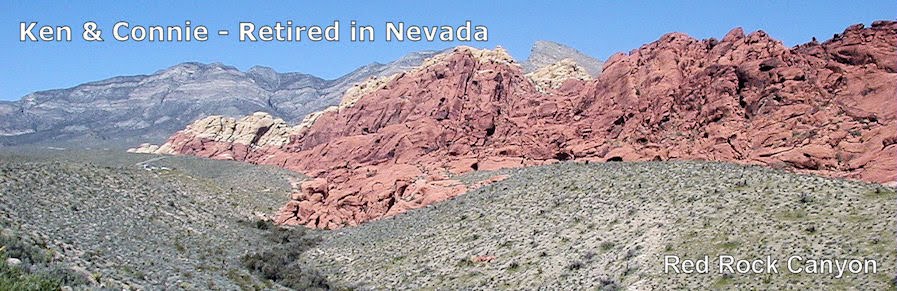
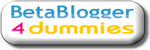


No comments:
Post a Comment