System Recovery Disc's
Three System recovery discs are stored in the Precision Disc Holder on the desktop
System Recovery Options
Attempt a system recover in the following order:
(1) Through the Hard Disk Drive from the Windows Start menu. If the computer is working and Windows Vista is responding [Back up all DATA and Program Files]
1. Turn of computer
2. Disconnect all peripheral devices except monitor, keyboad and mouse
3. Turn on computer
4. Click [Start All Programs PC Help & Tools Recovery Manager]
5. Click Advanced options
6. Select option that recovers to original factory condition and click NEXT
7. Click NEXT at the next screen
8. In the Welcome window, click NEXT
9. When prompted to perform a system restore, click NO, then click NEXT
10. Click YES to perform a system recovery, then click NEXT
11. After it is complete, the computer restarts; complete the registration process and wait for the desktop
12. Turn off the computer and reconnect all peripheral devices [see page 27 of the Troubleshooting and Maintenance Guide]
(2) Through the Hard Disk Drive, by pressing F11 during startup
If Windows Vista is not responding but the computer is working, Turn of the computer [hold the On button until it shuts off]
1. Turn of computer
2. Disconnect all peripheral devices except monitor, keyboad and mouse
3. Turn on computer and immediately press the F11 to open the Recovery Manager window
4. Click Advanced Options
5. Click System recovery, then NEXT
6. After it is complete, the computer restarts; complete the registration process and wait for the desktop
7. Turn off the computer and reconnect all peripheral devices [see page 27 of the Troubleshooting and Maintenance Guide]
(3) Through recovery discs that you create (to purchase go to www.hp.com/support and see the Software & Drivers downloads page)
If the computer is working make necessary bckups
1. With the compter on, insert recovery disc #1 into the appropriate drive tray and close
2. Click [Start "arrow button" Shut Down]
3. Disconnect all peripheral devices except monitor, keyboad and mouse
4. Turn on computer and follow screen prompts
Sunday
Performing a System Recovery
Subscribe to:
Post Comments (Atom)
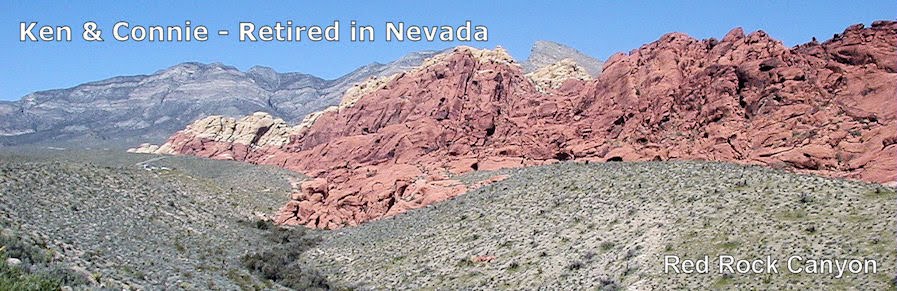
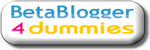

No comments:
Post a Comment