Who doesn't need help with any of Microsoft's operating systems. They are so "bloated" with features, menus, etc. that you could spend hours if not days looking for a particular feature or may not even know that it exists.
Helpful VISTA Websites:
Check out any product compatibility, hardware or software, with Windows VISTA - Windows VISTA Compatibility Center
Improve the speed of VISTA - http://www.speedyvista.com/
All things VISTA - The book "Windows VISTA - Inside and Out" is one of the most complete books written on Vista. Click Here ...
Hard Drive Performance - Ever had times when your hard drive just goes crazy with accesses and you can not see any real reason it does so? Or maybe your hard drive just start thrashing when you feel it should not be? This is usually due to some background process taking over your computer, whether indexing service or virus scan, and used to be pretty hard to track this down. Vista has a simple tool included that can help you identify the problem and remedy it quickly. Click here to find out how ...
Speech Recognition - Did you know that you can operate Windows and many of your programs using voice recognition that is built right into VISTA? Click here for more ....
Boot-Up - In Vista there is a new service called superfetch which analyzes program you use most often and remembers code to make it work faster next time. In all reality it doesnt improve performance much if at all. When this service is running it can cause constant (and annoying) disk and cpu usage for the first 10 minutes or so of vista loading. If you disable this service, it stops all this access from occurring. Here is how to disable the service:
1) in the start menu search box type (without quotation marks) "services.msc" and hit enter
2) scroll down the list that appeared until you see a service named "Superfetch"
3) Double Click on the Superfetch Service and a dialog box will appear, in the 'Startup type' drop-down list in the centre of the dialog box, change from automatic to disabled.
4) click OK
5) right click on the Superfetch Service and left click stop.
6) click cross in the top right corneryou are all done,next time you boot windows, superfetch will not start and you should have very minimal disk and cpu usage as it should be!
Go to this Website for more on getting rid of startup services that are slowing your computer down ... http://www.blackviper.com/index.html
Wednesday
Windows VISTA Help, Info, Tips, Tricks
Subscribe to:
Post Comments (Atom)
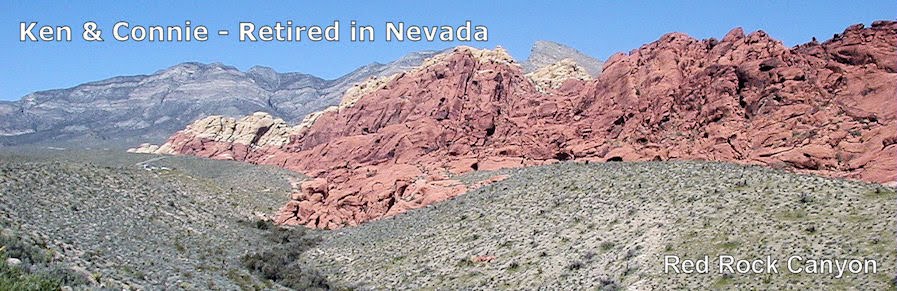
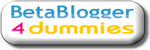

No comments:
Post a Comment