I have tried to divide the information provided here into what I feel are the most common uses of the Internet. If you have any suggestions for improvement, please email me at kccandcj@yahoo.com .
Email:
Tip: Do you have trouble finding old emails? Create a folder structure for saving your read emails. The if you still need to perform a search, it is much easier to do within the subject folder. Click here for more ...
Capturing Internet Video:
If you want a clip from a video-sharing site like YouTube or break.com, one super-cinchy way is to plug the URL into KeepVid (keepvid.com). It not only downloads the clip for you but can also convert it into an MP4 file that will run on most video players. Several helper apps can do the job as well. If you’re on Firefox, use the Tools menu to install the DownloadHelper add-on, which places a convenient video-capture button right on your browser. Or you can try Miro (free; getmiro.com), an open-source video powerhouse that helps you find, store, and organize clips (including many in high-def) and plays a host of different file types. If you want to capture live streaming video rather than stored files, you’re going to need to spend some money. For Windows, check out SnagIt ($50; techsmith.com).
Shopping:
Tip: If you do a lot of online shopping and price comparison, place a folder on your Desktop and call it "My Shopping List." Inside the folder create a series of subfolders such as Hardware, Software, Household, Hobby Stuff, Personal, etc. Then whenever you find something that you think you might want to purchase in the future, drag the icon that appears before the URL in the Address Bar to the appropriate folder. You can also add reviews and price comparisons from online stores.
Searching:
Bill Paying:
Data/Photo Storage:
Hobby Ideas/Information:
General Browser/Internet Help:
Problem: You get an error message from Internet Explorer saying it cannot display the web page. You don't know if the site is down or it is your computer causing the problem. First, go to http://downforeveryoneorjustme.com/ If the site is up and the problem is your computer, click here for the Solution
Wednesday
Internet Help, Info, Tips, Tricks
Subscribe to:
Post Comments (Atom)
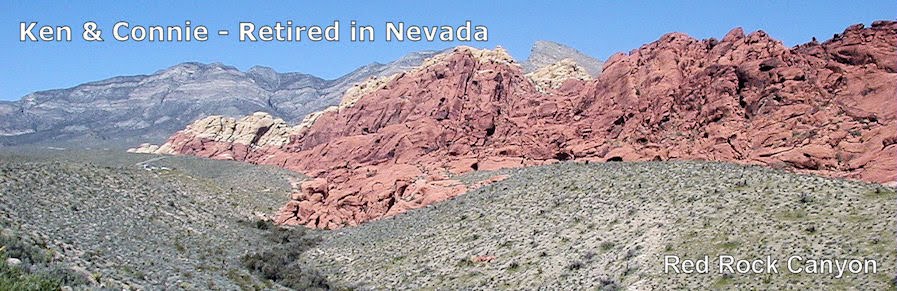
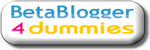

No comments:
Post a Comment